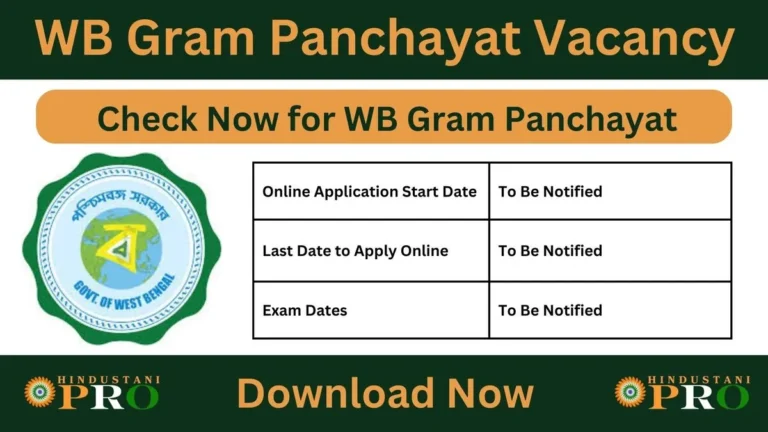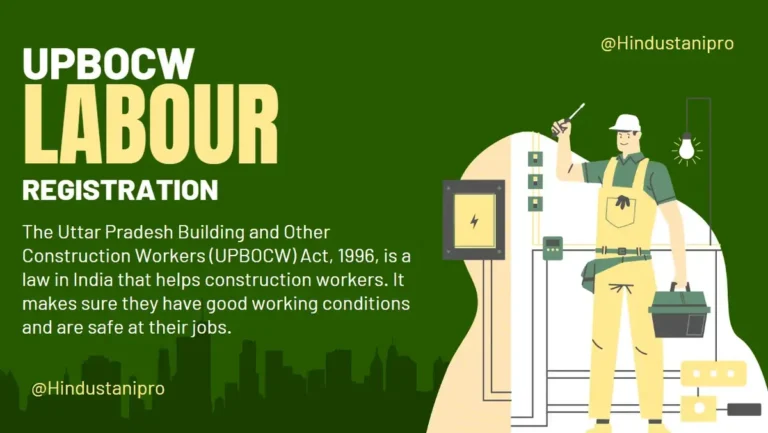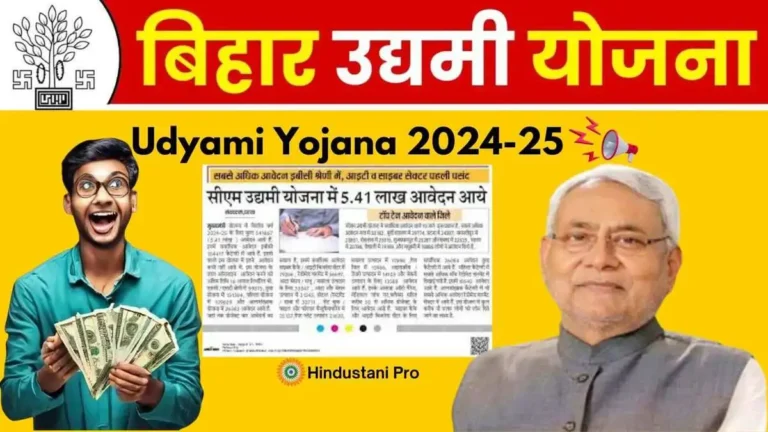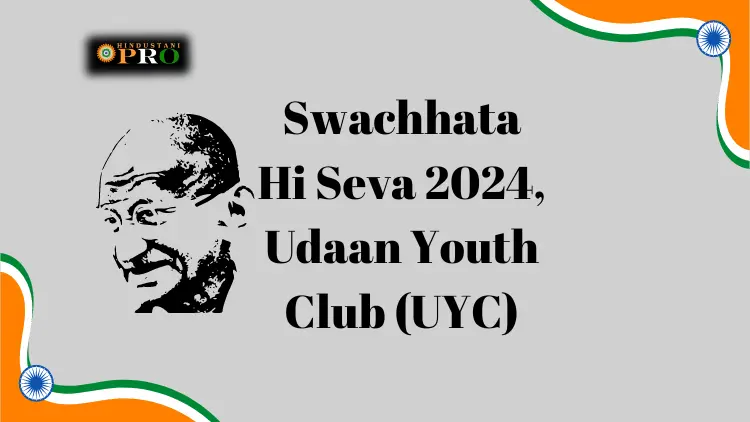Samagra portal MP | Samgra ID Download | Samagra eKYC
The Samagra Portal MP is an online platform designed by the Madhya Pradesh government, aiming to simplify access to essential government schemes and services for residents. Through this portal, residents can create and manage their Samagra ID, complete eKYC verification, view family Samagra IDs, and check the Samagra ID List with ease.
What is a Samagra ID?
A Samagra ID is a unique identification number provided to each family and individual in Madhya Pradesh. It’s a vital ID for accessing various government schemes and services.
Samagra Family ID: A unique number assigned to a household.
Samagra Member ID: An ID provided to each family member individually.
How to Register on the Samagra Portal
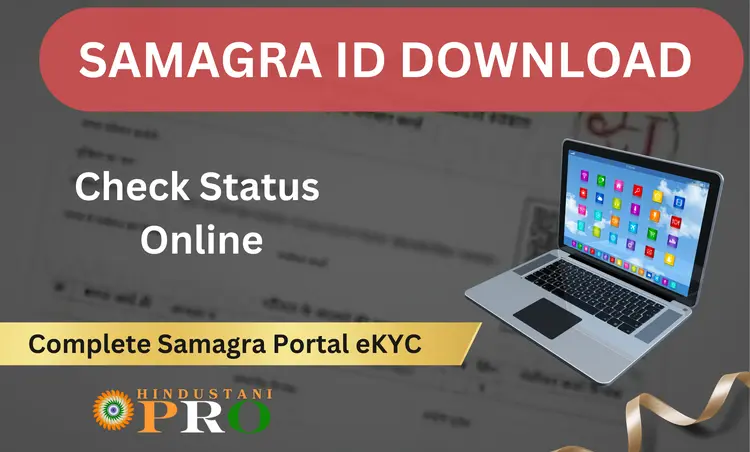
Follow these steps to register:
- Visit the Official Website: Go to sprsamagra.gov.in or samgra.nic.in.
- Register Your Details: Fill in the required information.
- Receive Your Samagra ID: Once registered, you’ll receive a Samagra ID for logging in and accessing other services.
Samagra ID Download
To download your Samagra ID, follow these steps:
- Log in to Samagra Shiksha Portal MP Online using your Samagra ID.
- Select the Samagra ID Download option.
- Enter your Samagra Family ID or Samagra Member ID to download and save the ID.
View Family Samagra ID and Samagra ID List
- Log in to your Samagra Online Portal MP account.
- Select the View Family Samagra ID option to see details for each Samagra ID Family Member.
- You can also view the Samagra ID List for your family.
How to Complete Samagra Portal eKYC
The Samagra eKYC feature helps verify identities quickly. Here’s how to complete it:
- Go to the eKYC portal section on the website.
- Enter your Samagra ID and other relevant details.
- Complete the eKYC to update your information in the portal.
Logging In: sprsamagragovin login
To access all services, log in by following these steps:

- Go to sprsamagra.gov.in.
- Enter your Samagra Family ID or Samagra Member ID and password.
- Access services like viewing your Samagra Family ID by Name.
How to Search for Samagra ID by Name
If you don’t have your ID, use the Samagra ID Search by Name:
- Log in to Portal.
- Enter your family details in the Search by Name section.
- Your Samagra Family ID will appear to log in and use other services.
Checking Samagra ID Application Status
To check your application’s progress:
- Go to the Samagra ID Application Status section.
- Enter your application number to see updates.
Education Support: Samagra Shiksha Portal
The Samagra Shiksha Portal offers student resources, including educational schemes, scholarships, and programs for school support.
Documents Required for Samagra Portal
Certain documents must be ready to register on the Portal or complete eKYC successfully. Here’s a list of essential documents:
- Aadhaar Card: Required for identity verification and eKYC.
- Proof of Address: Such as a Ration Card, Electricity Bill, or Voter ID.
- PassportSized Photograph: For identification purposes.
- Bank Account Details: It is necessary if you apply for schemes with financial benefits.
- Birth Certificate: This may be required for family member IDs, especially for school-going children.
- Educational Documents: These are needed if applying for benefits under the Samagra Shiksha Portal.
Benefits of Using the Samagra Shiksha Portal
Using the SamagraOnline Portal brings several advantages:
- Centralized Access to Welfare Schemes: Use a single Samagra ID for multiple benefits.
- Family Management: Update and manage details with the Samagra Family ID.
- Easy eKYC: Quick and convenient identity verification.
- Education Resources: Access tools through the Samagra Shiksha Portal.
- Direct Access to Benefits: Ensure timely benefits and assistance without delays.
Contact Number
If you have any issues or need assistance with the portal, you can reach out for support using the contact details below. The team will help resolve your queries promptly.
- Phone Number: 0755-2700800
- Email: samagra.support@mp.gov.in
Bottom Line
The Samagra Portal MP streamlines access to essential services for Madhya Pradesh residents. With your Samagra ID, you can easily manage family details, complete eKYC, view educational resources, and much more. Follow this guide to make the most of the portal and enjoy seamless access to government schemes.