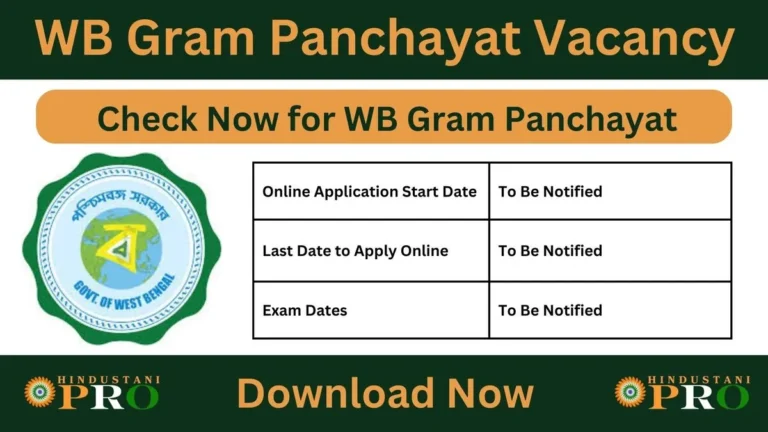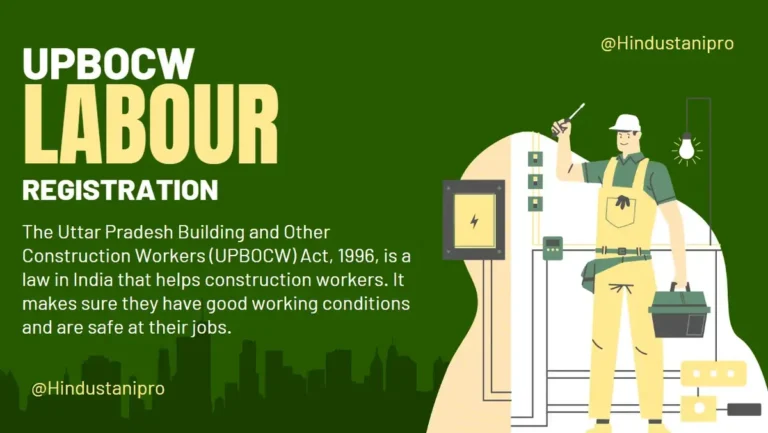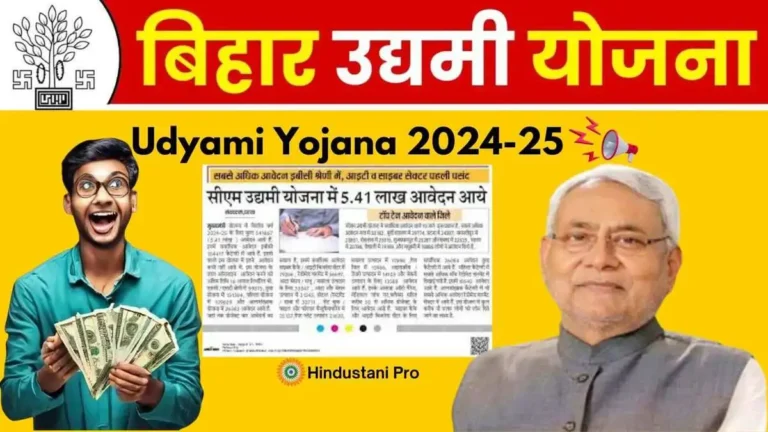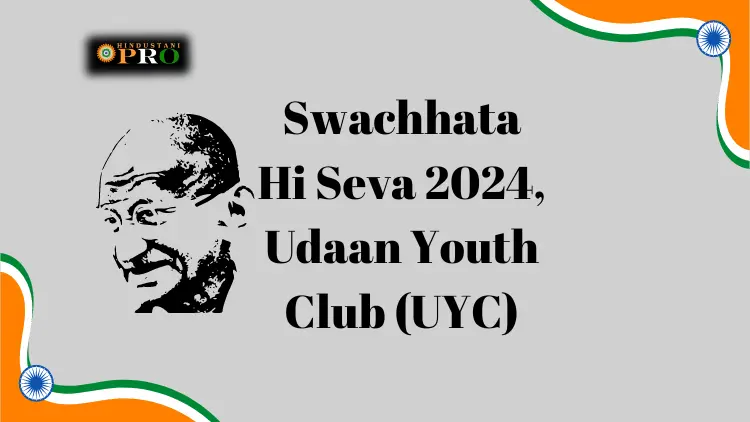EPDS Bihar Portal Login (Aepds) RC Details, RCMS Bihar Check Ration Card List 2025
A good opportunity for the residents of Bihar state of India, the government of Bihar has launched the online EPDS Bihar Portal. You can register on the AePDS Bihar Portal to easily access essential services like ration card management(RCMS Bihar), stock availability, and food distribution tracking.
In this article we will cover how to apply for an EPDS ration card in Bihar, EPDS login, RCMS, and eligibility criteria. We will provide detailed steps and information for each process.
Services Available on EPDS Bihar
The Bihar EPDS following Services provides his user.
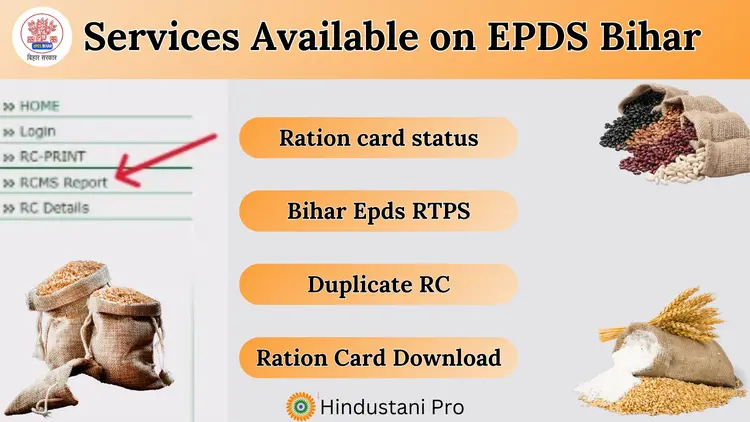
- RC Details
- Apply for Online RC
- Renewal of RC
- Duplicate RC
- RC Print
- Ration Card Download
- RCMS Report
- Ration card status
- Aadhaar-enabled Public Distribution System -AePDS
- e Labharthi Bihar (Pension Payment Status)
- Bihar Epds RTPS
Eligibility for a Ration Card in Bihar
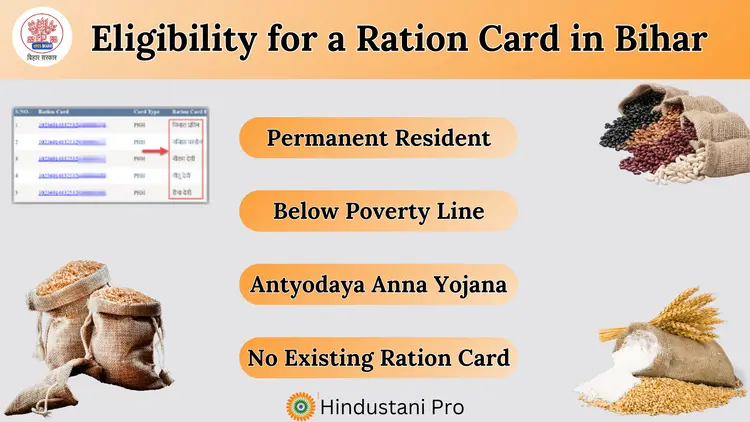
- Permanent Resident of Bihar: You must live in Bihar permanently to get the Ration Card.
Income Based Eligibility:
- BPL (Below Poverty Line): People with lower incomes can apply for a ration card.
- AAY (Antyodaya Anna Yojana): For extremely poor families.
- PHH (Priority Household): For low income families.
- Family Size: The number of people in your household affects the amount of ration you can receive.
- No Existing Ration Card: You must not already have a ration card in your name or in the name of any family member.
How to Bihar EPDS login?
- Logging into the portal is simple and allows you to access essential ration card services online.
- Visit the official website.
- Enter your registered username and password.
- Click the Login button to access your account.
How to Download Ration Card in Bihar?
To download your Ration Card in Bihar, follow these simple steps:
- Visit the official Bihar EPDS portal.
- Select the Ration Card option from the menu.
- Enter your details such as Ration Card number or family member details.
- Click on the Search button to find your ration card.
- Once your card is displayed, click on the download button to save or print your Ration Card.
How to check EPDS Bihar ration card status?
If you want to check the EPDS RC status in Bihar, you follow these easy steps :
- Go to the EPDS website like ration card Bihar
- Go to the Ration Card Status section on the homepage.
- Click on the Bihar EPDS Status or Ration Card Status option.
- Enter your ration card number or registered details.
- Click on the Check Status button to view your application or card status.
How to Ration Card Bihar Online Check?
If you have registered for a ration card in Bihar and want to check whether your registration is successful, follow these easy steps:
- Go to the official website of Bihar EPDS.
- Click on the Ration Card Status Option
- Look for the Ration Card Status or similar link on the homepage.
- Provide your ration card number, application ID, or other required details.
- Click on Submit to see if your registration is completed or still under process.
How to Check List of RCMS Bihar Report & RCMS Bihar Status?
To view the List of District Wise Ration Card Details or the RCMS Bihar portal, follow these simple steps:
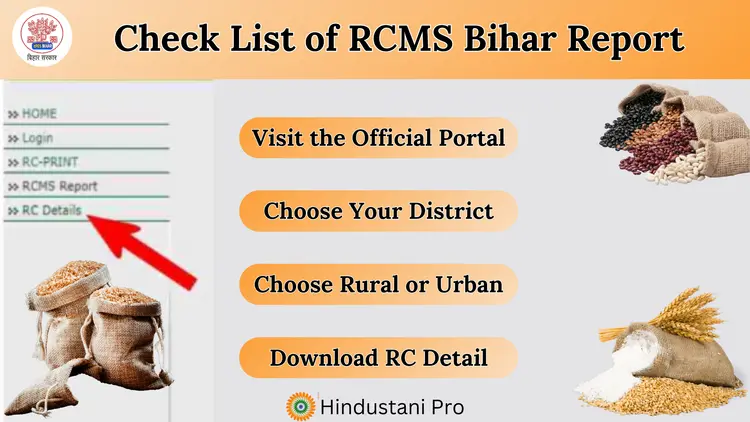
Visit the Official Portal:
Open your web browser and visit the official Ration Card Management System (RCMS) portal of Bihar.
Select the RCMS Report Option:
On the homepage, find and click on the RCMS Report option to proceed.
Choose Your District:
On the new page, select your district from the dropdown menu and click on the Show button.
Choose Rural or Urban:
You will need to select whether your area is Rural (for villages) or Urban (for cities). This ensures you get the correct list.
Check RCMS Bihar Status:
To check the RCMS Bihar Status of your ration card, click on the ration card number.
View and Download Ration Card Details:
The list of ration cards for your district will appear. If you want to download or print your ration card, simply click on the ration card number and choose the option to either Download or Print.
How to Make Duplicate Ration Card (RC) or Renewal of RC in Bihar?
To make a Duplicate Ration Card (RC) or Renewal of RC in Bihar, follow these steps:
For Duplicate Ration Card (RC):
- Visit the Official Website: Go to the EPDS Portal.
- Login to Your Account: Enter your username and password to log in.
- Select the Duplicate Ration Card Option: After logging in, choose the option for Duplicate Ration Card under the services or menu section.
- Fill in the Required Details: Provide the details such as your ration card number, Aadhar number, and other required information to request a duplicate card.
- Submit the Application: After filling in the details, submit your application.
- Verification: Your application will be reviewed by the authorities. If all details are correct, a duplicate ration card will be issued.
For Renewal of Ration Card (RC):
- Visit the Portal: Go to the Bihar EPDS Portal.
- Login to Your Account: Use your login credentials (username and password) to access your account.
- Choose the Renewal Option: Look for the Renewal of Ration Card option in the portal’s menu.
- Update Your Information: If required, update your personal details or address.
- Submit the Renewal Request: Once the necessary details are updated, submit the renewal application.
- Receive Confirmation: After verification, your ration card renewal will be processed, and you will receive a new or updated card.
How to Apply for Online Ration Card (RC) Bihar EPDS?
To apply for an online Ration Card (RC) on, follow these steps:
Visit the Official Website:
- Open your browser and go to the official Bihar EPDS Portal.
Select the Ration Card Application Option:
- On the homepage, find and click on the option for Online Ration Card Application or Apply for New Ration Card.
Choose Your District:
- Select your district from the list provided to proceed with the application.
Fill in the Application Form:
- Provide your personal details such as full name, address, date of birth, and family details.
- Enter your Aadhar number (if available), as it is often required for verification.
- Provide any other necessary information, like family member details, income proof, and address proof.
- Attach Required Documents
- Upload scanned copies of documents like:
- Proof of Identity (e.g., Aadhar card, voter ID)
- Proof of Address (e.g., utility bill, lease agreement)
- Passport size photograph
Submit the Application:
- After enter the all information then click the Submit button.
- Receive Application Acknowledgment
- After submitting the application, you will receive an acknowledgment receipt with a reference number. Keep this safe for future reference.
Track Your Application:
- Use the reference number to track the status of your application through the Bihar portal.
Approval and Issuance of Ration Card:
- Once your application is verified and approved, your Ration Card will be processed, and you will be informed about when and how to collect it.
AePDS Bihar
AePDS Bihar, managed by the Food and Consumer Protection Department of Bihar, provides an online platform for checking ration card status, allotment details, sales records, stock updates, and date wise transactions. For insights into Aadhaar enabled Public Distribution Systems in Haryana, you can visit AePDS Haryana.
Eligible consumers can access these services through the official website, epos.bihar.gov.in. This platform ensures easy tracking of transactions and sales, simplifying access to the Public Distribution System(PDS).
For detailed information on how Aadhaar enabled Public Distribution Systems work in other states, you can read AePDS Maharashtra.
How to Check AePDS Bihar Date Wise Transaction?
To check AePDS Bihar Date Wise Transaction, follow these simple steps:
Visit the Official AePDS Bihar Portal:
Open your web browser and go to the official AePDS Bihar website.
Select the Transaction Option:
On the homepage, look for the “Transaction Details” section or a similar link related to transaction tracking.
Choose Date Wise Option:
Find and select the “Date Wise Transaction” option from the available filters.
Enter Required Details:
You’ll be prompted to enter the required details like:
Ration Card Number: Date Range (Start Date and End Date) for which you want to check transactions.
Click on Submit or View:
After entering the details, click on the “Submit” or “View” button to see the transaction details.
Download the Transaction Details:
The system will display a detailed list of transactions made on the specified dates. You can view the details or download them as a report if needed.
How to Check FPS Status on Aepds Bihar?
To check the FPS (Fair Price Shop) status on AePDS Bihar, follow these steps:
- Visit the Official AePDS Bihar Portal: Go to the official website of AePDS Bihar.
- Select the FPS Status Option: On the homepage, look for the option related to “FPS Status” or “Fair Price Shop Status”. It may be listed under various categories like Ration Card or Beneficiary Services.
- Enter Required Details: You will be prompted to enter details like the District, Fair Price Shop Name, or FPS Code. Fill in the required information.
- Click the Submit/Show Button: After entering the required details, click on the “Submit” or “Show” button to retrieve the status.
- View the FPS Status: The status of the selected FPS will be displayed, showing details such as availability of rationed items, transaction history, and other related information.
- Download or Print: If needed, you can download or print the FPS status details for future reference.
Bottom Line
EPDS Bihar provides an easy online platform for managing and tracking ration cards in Bihar. Residents can apply, renew, and check the status of their cards. It also offers services like transaction tracking and FPS status. The portal ensures smooth access to food distribution and public services.