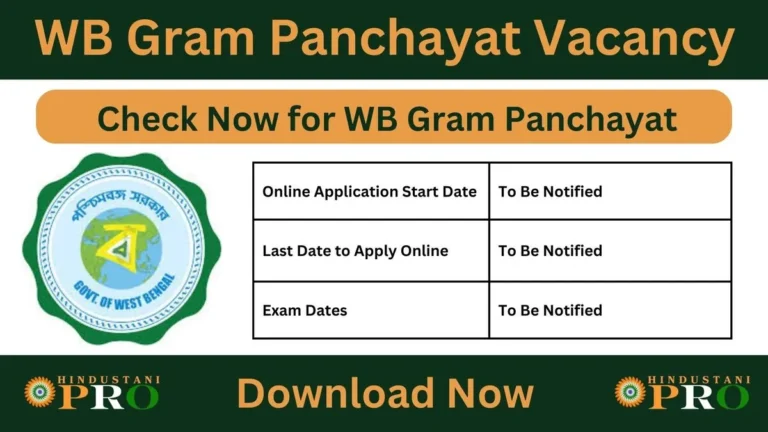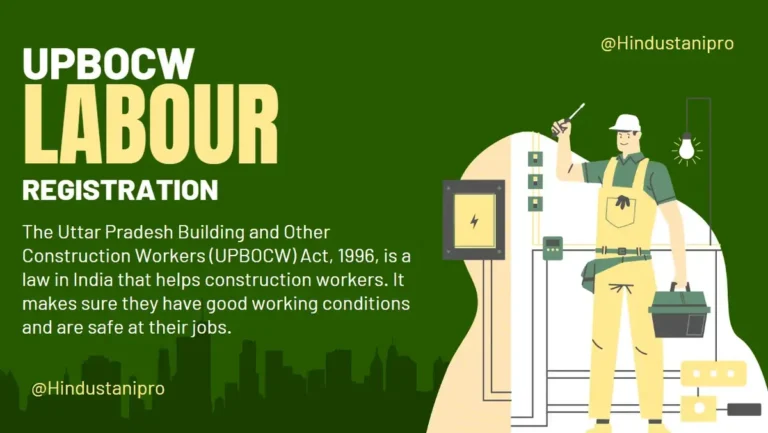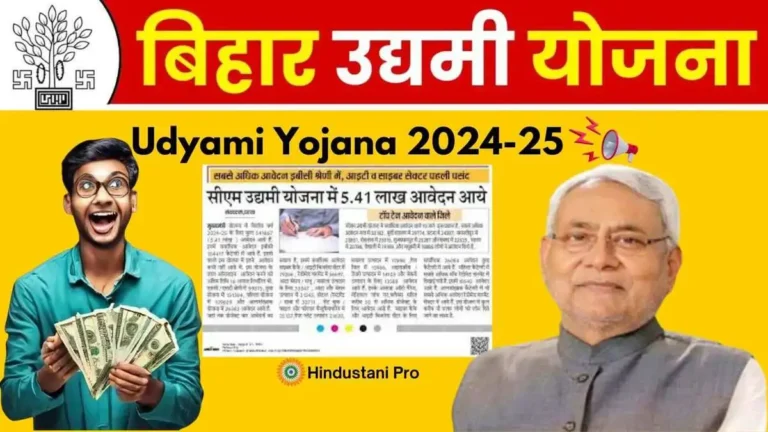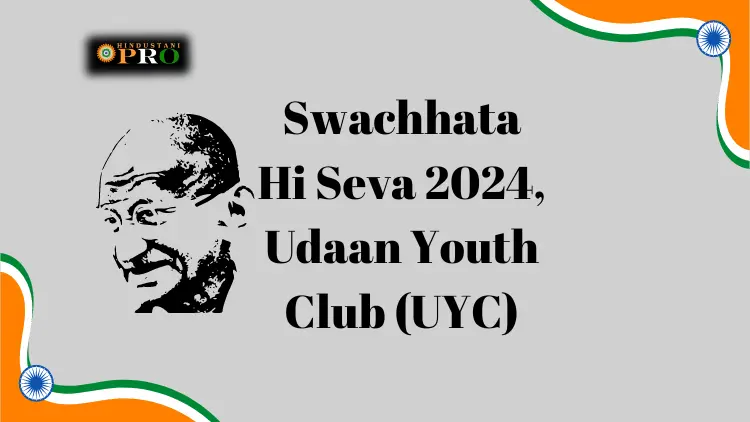Bhoomi RTC Online: View Karnataka Land Records | ಕರ್ನಾಟಕ ಸರ್ಕಾರ
Bhoomi RTC, also called Boomi Karnataka RTC, is a special project started by the Government of Karnataka to make land records digital. This project began in the year 2000. The goal is to make land records clear, easy to use, and available to everyone.
With Bhoomi Karnataka RTC, landowners and citizens can see and manage their land information online. This means they don’t have to visit government offices in person. It also helps prevent mistakes, cheating, and arguments about land. This project makes it easier for everyone to know who owns the land and what is on it.
What is Bhoomi RTC?
RTC stands for Bhoomi Record of Rights, Tenancy, and Crops. It is a digital platform where you can see information about your land. This includes who owns the land, what type of land it is, and what crops are grown there.
Why is Boomi RTC Important?
Before Boomi Karnataka RTC, land records were kept on paper, which often led to mistakes and confusion. Bhoomi Karnataka RTC makes everything digital, so it’s easier to find, more accurate, and reduces the chances of fraud.
Official Links
Key Features of RTC Bhoomi
Here are some important things you can find on the Boomi Karnataka RTC website:
- Landowner Information: Details about who owns the land.
- Type and Area of Land: Information on the type of land and its size.
- Water Rate and Soil Type: Details about water usage and the type of soil.
- Land Classification: Whether the land is for farming, business, or housing.
- Possession and Liabilities: Who possesses the land and any debts on it.
- Tenancy and Crops: Information about tenants and the crops grown.
Available Land Services in Bhoomi RTC
The Boomi RTC portal in Karnataka offers a range of services related to land records and management. Here’s a breakdown of the available services:
RTC Services
- View RTC and MR (Pahani): Access your Record of Rights, Tenancy, and Crops (RTC) and Mutation Register (MR).
- View Khata Extract: Obtain a Khata extract for land records.
- View RTC Information: Get detailed information about RTCs.
- I – RTC: Access online RTC services.
- I – RTC Wallet: Manage your RTC-related transactions online.
Report Services
- Dispute Cases: Check the status of land dispute cases.
- Village Wise Pendency: View pending cases or issues on a village-wise basis.
- Bhoomi Dashboard: Access the main dashboard for Boomi RTC services.
- Bhoomi RTC Mutation History: Review the history of mutations in RTC.
- Bhoomi DI Dashboard: View details related to Bhoomi DI (Digital Integration) services.
Land Conversion Services
- Apply Online for Land Conversion: Apply for land conversion online.
- View Conversion Request Status: Check the status of your land conversion application.
- Download Final Conversion Orders: Download the final orders for land conversion.
Survey (SSLR) Services
- Viewing of Survey Documents: Access documents related to land surveys.
- Request for Survey Documents: Request survey documents as needed.
- Revenue Maps: View revenue maps related to land.
Other Services
- Bhoomi: General land record services under the Bhoomi portal.
- Crop Loan Waiver System: Check the status of crop loan waivers.
- Mojini: Access services related to the Mojini system.
- Parihara: Access services related to Parihara.
- Name Matcha Algorithm: Utilize the Name Matcha algorithm for verifying names.
- Dishaank: Access Dishaank services related to land records.
- Pahani Online: Services related to Pahani and I – RTC.
- Citizen Portal: General portal for citizen services related to land records.
- Binary File to Convert ISFOC to UNICODE: Convert binary files from ISFOC format to UNICODE.
- Mojini V3: Access services for Mojini version 3.
- Mojini V3 Application Status: Check the status of Mojini V3 applications.
- Mojini Pendency Report: View reports on pending Mojini cases.
- Bhoomi RTC Online Contact Details: Find contact details for Bhoomi RTC support.
- Other Land Services: Additional land-related services not categorized above.
These services facilitate various aspects of land management, including record access, dispute resolution, land conversion, and more.
How to Use Bhoomi RTC Online?
Using Bhoomi Karnataka RTC online is simple. Here’s how you can do it:
- Visit the Website: Go to Bhoomi Karnataka.
- Find i-RTC: On the homepage, click on the i-RTC button.
- Login or Guest Access: If you are a first-time user, select “Guest.” Enter your name, mobile number, email, and Aadhar number.
- Fill in Details: Enter your District, Taluk, Hobli, Village, Survey number, Surnoc, and Hissa number.
- Fetch Details: Click the “Fetch details” button to see your land record.
- Make Payment: To download your RTC, pay ₹10 using Net Banking, Credit Card, or Debit Card.
- Download RTC: After Payment, you can download the RTC document as a PDF.
Viewing RTC Online
You can also view your RTC online without downloading it. Follow these steps:
- Visit the Bhoomi Website: Go to [Official Website].
- Select View RTC and MR: Click on this option on the homepage.
- Choose Year: Select “Current Year,” “Old Year,” “MR,” or “Mutation Status.”
- Enter Details: Fill in your District, Taluk, Hobli, Village, Survey Number, Surnoc, and Hissa number.
- Fetch and View: Click “Fetch details” and then “View RTC” to see your land record.
Benefits of Bhoomi RTC
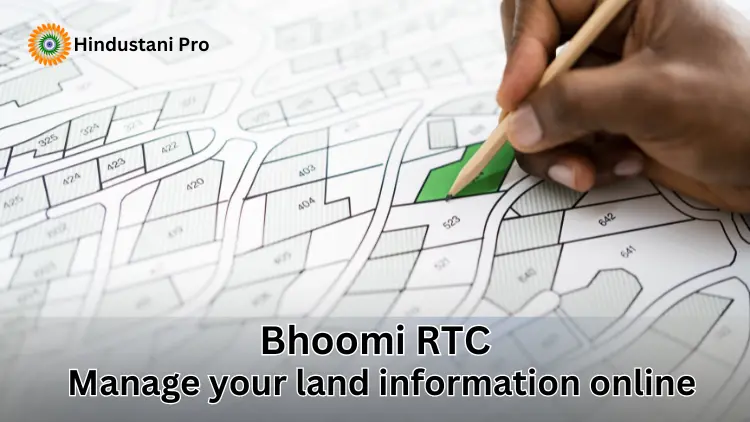
- Transparency and Accountability
- Bhoomi Karnataka RTC makes land records easy to access for everyone, reducing chances of corruption and mistakes.
- Easy Access
- Landowners can check their land details anytime, anywhere, saving time and effort.
- Quick Verification
- Property buyers and landowners can quickly verify land ownership and details online.
- Fewer Land Disputes
- Accurate and updated land records help reduce misunderstandings and legal fights over land.
- Empowering Farmers
- Farmers can access information about their land, including crop details, helping them plan better and use resources wisely.
- Better Land Management
- Bhoomi Karnataka RTC helps the government manage land records more effectively and provide better services to citizens.
How to Check bhoomi rtc mutation status village wise online?
- Go to the Bhoomi Website:
- Open your web browser and go to landrecords.karnataka.gov.in.
- Find the RTC Services:
- Look for the “RTC Services” section on the website. Click on “View RTC and MR”.
- Enter Your Details:
- Select your district.
- Select your taluk.
- Select your hobli.
- Select your village.
- Enter your survey number, surnoc number, and hissa number.
- Fetch Details:
- Click on the “Fetch Details” button. You will see if the mutation status is accepted or not, and any remarks about it.
- Check Village-Wise Pendency:
- Go to the “Report Services” section.
- Click on “Village Wise Pendency”.
- Select your district, taluk, hobli, and village.
- Click on “Get Report” to see the pending mutation status for your whole village.
| Government Scheme Name | Link |
|---|---|
| Meri Fasal Mera Byora Yojana 2024 | Click Here to Apply |
| E Shram Card: Login, Registration (Apply Online) | Click Here to Apply |
| Online Paisa Kaise Kamaye | Click Here to Apply |
| Mahtari Vandana Yojana: Apply Online | Click Here to Apply |
Extra Features and Services
RTC offers several other useful features:
- Mobile App: Access Karnataka Land Records (RTC) services on your phone.
- Historical Records: Check old land records (Pahani).
- Search by Name: Find land records using the landowner’s name.
- Support: A helpline and contact details for assistance.
Steps to Access Karnataka Land Records (RTC) Services
To make it even clearer, let’s walk through the steps to access Bhoomi land record services again.
- Visit the Website
- Go to Bhoomi Karnataka. [Link Here]
- This is the official website where you can find all Karnataka Land Records (RTC) services.
- Navigate to i-RTC
- On the homepage, look for the i-RTC button.
- Click on it to proceed to the next step.
- Login or Use Guest Access
- If you are using the service for the first time, you can use the “Guest” option.
- Enter your name, mobile number, email, and Aadhar number.
- Fill in Your Land Details
- You will be asked to enter details such as your District, Taluk, Hobli, Village, Survey number, Surnoc, and Hissa number.
- Make sure to enter these details accurately to fetch the correct land records.
- Fetch and View Your Land Record
- Click on the “Fetch details” button to retrieve your land record.
- You can view the details on the screen.
- Make Payment for Downloading RTC
- If you need to download your RTC, you will have to make a payment of ₹10.
- You can use Net Banking, Credit Card, or Debit Card for the Payment.
- Download RTC Document
- After the Payment, you will be able to download the RTC document in PDF format.
- Save this document for your records.
Additional Tips and Information for Bhoomi RTC
- Using the RTC Mobile App
- Download the App: You can download the Bhoomi app from the app store on your smartphone.
- Login: Use the same login details as the website.
- Access Land Records: All the features available on the website are also available on the app.
- Historical Land Records
- Check Old Records: You can check historical land records or Pahani on the Bhoomi land record platform.
- Use for Reference: These records are useful for understanding the history and changes in land ownership and usage.
- Searching Land Records by Name
- Easy Search: If you don’t have all the land details, you can search for land records using the landowner’s name.
- Accurate Results: Make sure to enter the correct name to get accurate results.
- Support and Assistance
- Helpline: RTC land record provides a helpline number for any issues or queries.
- Contact Details: You can find contact details on the website for further assistance.
Bhoomi Benefits to Farmers
Bhoomi (RTC) is especially beneficial to farmers. Here’s how:
- Access to Crop Information: Farmers can see what crops are suitable for their land.
- Government Schemes: They can check for government schemes and subsidies related to farming.
- Land Management: Helps in better planning and management of their land.
Upgrade Land Governance
- Efficient Management: Digitized records make it easier for government officials to manage land records.
- Clear Records: Reduces the chances of disputes and legal issues related to land ownership.
- Better Services: Helps the government provide better services to citizens.
Contact Details of Bhoomi RTC Karnataka
| Category | Details |
|---|---|
| Address | Bhoomi Monitoring Cell SSLR Building, K.R. Circle Bangalore – 560001 |
| Email ID | bhoomi@karnataka.gov.in |
| Helpline Numbers | 080-22113255 8277864065 8277864067 8277864068 |
Bottom Line
Bhoomi RTC has made managing land records in Karnataka much easier and more transparent. By digitizing land records, Karnataka Land Records (RTC) helps landowners, farmers, and government officials keep accurate, accessible, and reliable information. This has led to better land management, fewer disputes, and empowered landowners to make informed decisions about their land.