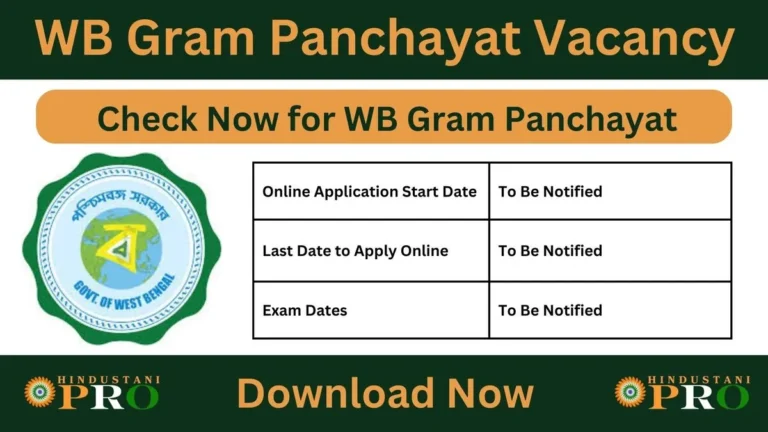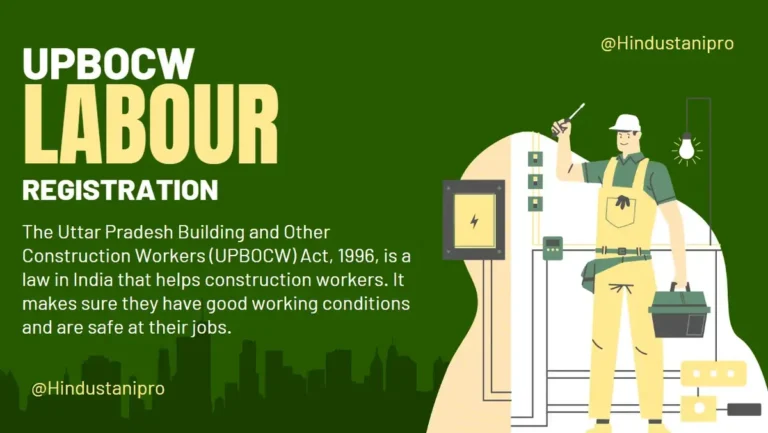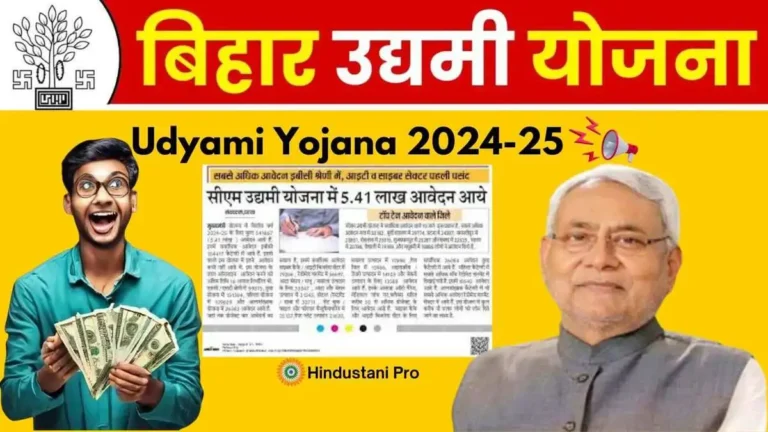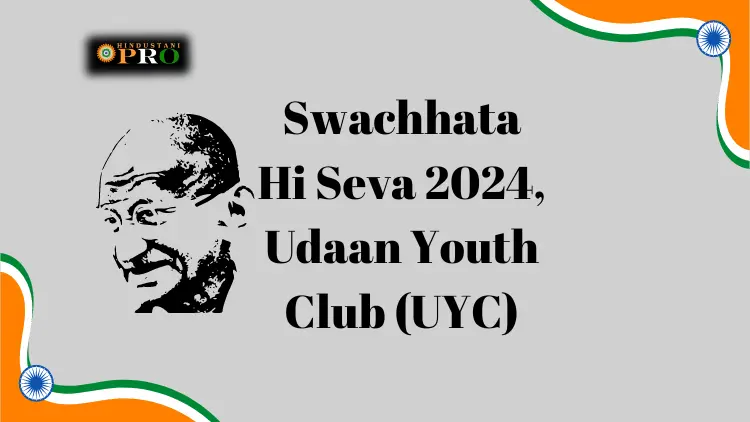AePDS Haryana | Download Ration Card Haryana and Check RC Status
The Haryana Government has taken a great initiative to support its people, especially those with low incomes. Through AEPDS Haryana, families earning ₹1.8 lakh or less annually are provided with subsidized food grains under schemes like BPL and AAY. This system provides fair distribution by linking ration cards with Aadhaar and PPP Haryana.
What is AePDS Haryana?
AEPDS Haryana, or Aadhaar Enabled Public Distribution System, is a system started by the Haryana Government to make ration distribution simple and fair.
It helps people check their ration details, transaction history, and monthly quota online. Linking ration cards with Aadhaar and Family IDs confirms that only eligible families get the benefits.
AePDS RC Details

- Registration: Eligible families must register through the Parivar Pehchan Patra (PPP Haryana) system, which collects data about family income and other details.
- Verification: The system verifies the family income, and those earning ₹1.8 lakh or less annually are classified into BPL, AAY, or OPH categories.
- Ration Card Linking: Aadhar numbers are linked to the ration cards; only verified individuals benefit from the subsidies.
- Ration Distribution: Once verified, families can collect subsidized food grains from their designated Fair Price Shops (FPS) based on their eligibility.
Eligibility for Haryana Ration Card
- Income Criteria: Families with a verified annual income of ₹1.8 lakh or less are eligible for BPL, AAY, or OPH categories.
- Family Registration: Families must register through the PPP Haryana system and provide accurate details.
- Aadhaar Linking: Ration cards are linked to Aadhaar for better transparency and to avoid misuse of government resources.
- Category-Based Eligibility: People in the BPL and AAY categories get priority for subsidized food grains under AEPDS Haryana.
How to Download a Ration Card in Haryana?
You are eligible, verified for PPP Haryana, linked with your Aadhaar card and registered on the AEPDS portal; then, you Download your Haryana Ration Card.
I will provide a proper guide to downloading easily Haryana Ration Card under the given steps.
Required Documents to Download Your Ration Card
The following documents are required at the time of Haryana download your Haryana Ration card.
- Aadhaar Card (for all family members).
- Mobile Number (linked to Aadhaar).
- Application Reference Number (from your application).
- Address Proof (electricity bill, water bill, etc.).
Download Ration Card Haryana
Follow these simple steps to download your ration card in Haryana:
- Visit the Official Haryana Ration Card Portal
Go to the Haryana Public Distribution System (AePDS) portal: epds.haryanafood.gov.in. - Login or Search for Your Ration Card
Click on Ration Card Search or Download Ration Card.
Enter your Application Number, Aadhaar Number, or Mobile Number linked to your ration card. - Verify Your Details
Enter the OTP sent to your registered mobile number. - Download and Save Your Ration Card
Once verified, your Haryana ration card online will be displayed. Click Download to save it as a PDF.
How to Register on the Haryana Food and Supply Portal?
If you want to make a ration card, check your PPP Haryana (Parivar Pehchan Patra) details and download a ration card; follow these simple steps to register on the Haryana Food and Supply Portal:
Step 1: Visit the Official Website
Go to the Haryana Food and Supplies Department’s portal:
Step 2: Start Registration
- On the homepage, click on New Registration or Sign Up for Ration Card Services.
Step 3: Provide Personal Details
Fill in the following information:
- Name: As per Aadhaar Card or PPP Haryana (Parivar Pehchan Patra).
- Mobile Number: Must be linked to Aadhaar.
- Family ID (PPP): Enter your 8-digit Parivar Pehchan Patra ID to link your account.
- Email Address
- Address
Step 4: Verify Mobile Number
- Enter the OTP sent to your registered mobile number for verification.
- Linking your account with PPP Haryana ID.
Step 5: Create a Password
- Set a Strong Password for your account (use letters, numbers, and symbols).
- Remember this password for logging into the Haryana Food Department Portal.
Step 6: Submit and Login
- Click Submit after filling out all the details.
- Use your mobile number and password to log in to access PPP Haryana and other ration card services.
How to Check AePDS Haryana FPS Status?
The AEPDS Haryana FPS (Fair Price Shop) Status can be checked online through the Haryana Food and Supplies Department portal. Follow these steps to check the FPS status in Haryana:
Step 1: Visit the AE-PDS Haryana Portal
Go to the official website.
Step 2: Navigate to FPS Status
- On the homepage, look for the FPS Status or Fair Price Shop Monitoring option.
- Click on it to proceed.
Step 3: Select Your District and FPS ID
- Choose your District, Block, and Village from the dropdown menus.
- Enter the FPS ID (available on your ration card or through the local food department).
Step 4: View FPS Status
- After submitting the details, the portal will display the status of your selected FPS.
- Information includes:
- Stock availability.
- Items issued and remaining.
- Transaction history for the current month.
Step 5: Download the Report
- You can download or print the FPS status report for future reference.
How to Do Ration Card Complaint Online Haryana?
If you are facing issues with your ration card in Haryana, such as discrepancies in the details, non-receipt of benefits, or problems with Fair Price Shops (FPS). In that case, you can file a ration card complaint online using the official portal.
- Visit the Haryana Food Portal.
- Click on Complaint/Grievance.
- Pick the issue (e.g., ration card, FPS, etc.).
- Enter your Ration Card Number and problem description.
- Click Submit and get a reference number.
- Go to Complaint Status and enter the reference number.
Benefits of Registering on Haryana Food and Supply Portal (Including PPP Haryana)
Once you register on the AEPDS Haryana Portal, you will receive several benefits, which are listed below. The portal allows you to efficiently manage ration card services and link your information with PPP Haryana.
- Apply for a New Ration Card
Submit your ration card application online easily. - Link with PPP Haryana
Automatically update family details through your Parivar Pehchan Patra. - Download the Haryana Ration Card PDF
Quickly download your ration card once approved. - Check Ration Card Status in Haryana
Track the progress of your ration card application. - Update Family Member Details
Add or remove members through the linked PPP Haryana ID. - Access Food and Supply Schemes
Stay updated on Haryana’s public distribution system (PDS) benefits.
Bottom Line
AePDS Haryana is a system by the Haryana Government to provide subsidized food to eligible families. It links ration cards with Aadhaar for easy access and transparency. By registering online, families can manage their ration details and download the card easily.