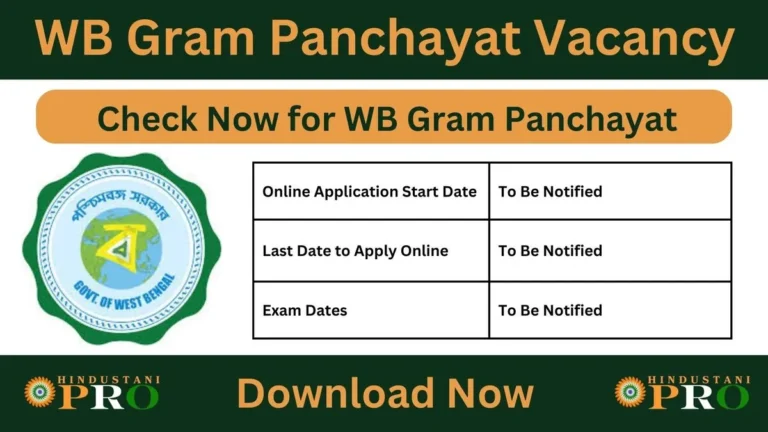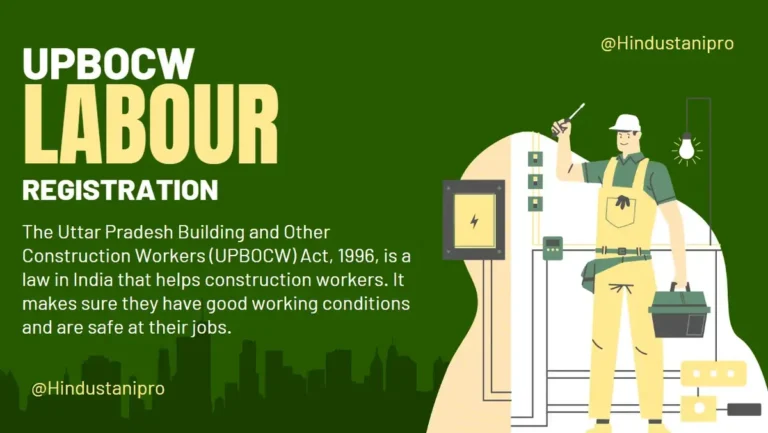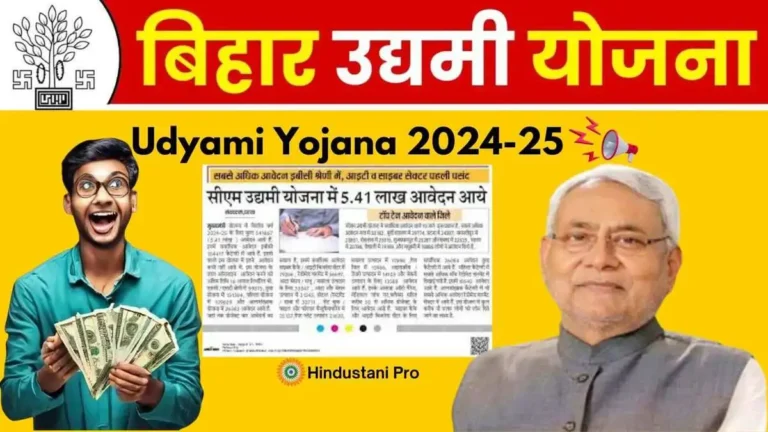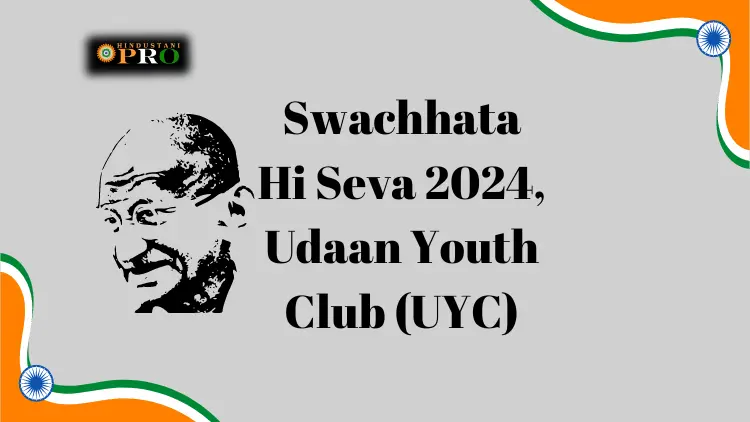TNREGINET Portal Registration | Patta Chitta, Land Records & More Services
A great news for the residents of Tamil Nadu! The Government of Tamil Nadu has launched the TNREGINET Portal Online for land records, property registration, and other related services. Now, the people of Tamil Nadu can access various services anytime, anywhere, without the need to visit government offices.
Whether you need to check land records, apply for property documents, or register a property, everything can be done online through the Tamil Nadu Registration Department Information Network portal. This initiative aims to make services more convenient, transparent, and accessible for everyone in the state.
Language Options on TNREGINET Portal
The Tamil Nadu Registration Department Information Network Portal is made to help everyone in Tamil Nadu. To make it easy for all users, the portal works in two languages: English and Tamil.
- Go to the TNREGINET Portal: tnreginet.gov.in.
- On the homepage, look for the language option at the top of the page.
- Click on English or Tamil, depending on your preference.
- The portal will switch to the language you selected, making it simple to
Services Provided by TNREGINET Portal Online
|
Ser No |
Services |
Ser No |
Services |
|---|---|---|---|
|
1 |
Property Registration |
8 |
Patta Transfer |
|
2 |
Encumbrance Certificate (EC) |
9 |
Guideline Value Check |
|
3 |
Patta Chitta Application |
10 |
Certified Copy Download |
|
4 |
FMB Sketch View |
11 |
Survey Number Details |
|
5 |
Stamp Duty Calculation |
12 |
Land Valuation Details |
|
6 |
Marriage Registration |
13 |
E-Stamping Services |
|
7 |
Public Search Facility |
14 |
Online Payment of Registration Fees |

How to Register on TNREGINET Portal Online?
If you are using the portal for the first time, you need to create an account. Follow these steps:
- Visit the official Official Website.
- On the homepage click on the Register button.
- Fill in your details, such as your name, email ID, mobile number, and address.
- Create a username and password.
- Verify your account using the OTP sent to your mobile number.
- Once registered, you can log in to access all services on the portal.
How to Login on TNREGINET Online Portal?
If you already have an account, follow these steps to log in:
- Go to the Official Website.
- Click on the Login button.
- Enter your username and password.
- Complete the security check (if any).
- You will be logged in and can access services like property registration, Encumbrance Certificate (EC), Patta Chitta, and more.
Forgot Password on TNREGINET
If you forget your TNREGINET Portal password, don’t worry! Resetting it is quick and easy. Follow these simple steps to create a new password and regain access to your account:
- Go to the Official Website.
- Click on the Login button.
- Below the login fields, click on the Forgot Password link.
- Enter your registered email ID or mobile number.
- Click on Submit.
- You will receive an OTP (One-Time Password) on your registered email or mobile number.
- Enter the OTP and verify your identity.
- Create a new password and confirm it.
- Your password will be reset successfully.
What is an Encumbrance Certificate (EC)?
An Encumbrance Certificate (EC) is an important document used in property transactions. It certifies that the property in question is free from any legal or financial liabilities such as mortgages or loans.
The EC is essential for property buyers to ensure that the property they intend to purchase is free from any encumbrances. It is also required when applying for a home loan or selling a property.
How to View the EC Online on TNREGINET?
- Visit the Website: Go to Official Website.
- Navigate to EC Page: Select “E-Services” and then click on “Encumbrance Certificate.”
- Enter Property Details: Fill in the zone, district, sub-registrar office, property type, and other required information.
- View the EC: Click “Search” to display the Encumbrance Certificate.
- Download the EC: Choose the “Download” or “Print” option to save the certificate.
Check Land Records Using Bhoomi Karnataka RTC online
How to Easily Calculate Guideline Value in Tamil Nadu?
- Step 1: Visit the Portal website. (Official Portal)
- Step 2: Click on the Guideline Value option on the homepage menu bar.
- Step 3: After Click the option. The list of all guidelines starts from 2002. Ans click on from 01-04-2023.
- Step 4: Choose the street or survey number, then pick either by village or land type. Enter the region, registrar’s office, village name, and land type, and then click the ‘Search’ button.
- Step 5: The guideline value will be displayed on the screen.
How to Apply for an Encumbrance Certificate Online in Tamil Nadu?
- Go to the TNREGINET Portal
- Visit Official Website.
- Log In or Sign Up
- Log in if you have an account, or register for a new account if you don’t.
- Find E-Services
- Click on “E-Services” on the homepage.
- Select Encumbrance Certificate
- Choose “Encumbrance Certificate” from the list.
- Enter Property Details
- Fill in the required details like zone, district, sub-registrar office, survey number, and search period.
- Search for EC
- Click “Search” to view the EC details.
- Download or Print
- View, download, or print your Encumbrance Certificate.
How do you EC View Online( Online EC View Online)?
- Visit the Website: Go to the official Website.
- Access E-Services: Click on “E-Services” from the main menu.
- Select Encumbrance Certificate: Choose “Encumbrance Certificate” from the dropdown menu.
- Search/View EC: Click on “Search/View EC.”
- Enter Details:
- Zone: Select your zone.
- District: Select your district.
- Sub-Registrar Office: Choose the relevant office.
- Survey Number: Enter the survey number.
- Search Period: Specify the date range for your search.
- Submit: Click on the “Search” button.
- View and Download: You can download or print it for your records.
Downloading Patta Chitta on TNREGINET
Patta and Chitta are important land records in Tamil Nadu. A Patta is a legal document issued by the government in the name of the actual owner of the property, while Chitta is a land revenue record that contains details about the area, ownership, and type of land. Here’s how to download Patta Chitta from TNREGINET:
- Go to the Patta Chitta Section: On the TNREGINET website, navigate to the “E-Services” tab and select “Patta Chitta” from the options.
- Enter the Required Details: You will need to fill in details like the district, taluk, village, and survey number of the land. This information is crucial to retrieve the correct land records.
- View and Download Patta Chitta: After entering the details, click on “Submit.” The portal will display the Patta Chitta records for the land in question. You can then download or print these records for future reference.
These services facilitate easy access to land and property records for residents of Tamil Nadu.
How to Apply for Documents on the Inspector General of Registration Portal?
- Visit the Portal: Go to the official website.
- Create an Account: Click “User Registration,” fill in details, and verify your email.
- Log In: Use your credentials to access the portal.
- Access Online Services: Go to the “Online Services” section.
- Select Document Type: Choose the document you want to apply for.
- Fill in Details: Enter required information like district and document number.
- Make Payment: Pay the application fee online.
- Submit Application: Review and submit your application.
- Get Reference Number: Receive an acknowledgment with a reference number.
- Track Status: Use the reference number to check your application status.
How to Check Document Status on TNREGINET Gov Portal?
To check the status of documents on this portal, follow these steps:
- Visit the TN Portal: Go to the Website.
- Login: Log in using your registered credentials.
- Click on Document Status: On the homepage, look for the “Document Status” option.
- Enter Details: Input the required information, such as document number or application ID.
- Submit: Click the “Submit” button to view the status.
- View Status: The status of your document will be displayed on the screen.
How to Check Your Jurisdiction on TNREGINET?
- Visit the Portal: Go to the official website.
- Go to Jurisdiction Section: Find and click on the “Jurisdiction” option on the homepage.
- Enter Required Details: Input necessary details like your street name, village name, or other relevant information.
- Submit: Click the “Submit” button to proceed.
- Review Results: Your jurisdiction details will be displayed based on the information you provided.
Documents Required for Registration on TN Portal
- Sale Deed: A photocopy serving as proof of property sale.
- Encumbrance Certificate: Certifies that the property is free from any legal or monetary liabilities.
- Identity Proof: Such as Aadhar card, PAN card, or passport.
- Address Proof: Valid documents like utility bills (electricity, water) or Aadhar card.
- PAN Card: Required for transactions above a certain threshold.
- Passport Size Photographs: Typically, two copies are needed.
Property Registration on TNREGINET Gov in English
- Login to TN: Use your registered IDs to log into this portal.
- Initiate Document Registration:
Select “Document Registration” or a similar service from the portal’s dashboard. Fill in details about the property and the parties involved in the transaction. - Upload Required Documents: Prepare digital copies of all necessary documents such as Sale Deed, Identity Proof (like an Aadhaar card), Encumbrance Certificate, and others as per local regulations.
- Pay Stamp Duty and Fees: Calculate and pay the stamp duty and registration fees online. The portal will guide you through the fee payment process.
- Submit Application: After uploading documents and paying fees, submit your application.
- Track Application: Use the portal’s tracking feature to monitor the status of your application.
- Receive Acknowledgment and Documents: Once processed, you will receive an acknowledgment and digitally signed copies of registered documents via the portal.
Online Payment System on Online Tn Gov Portal
- Visit TN Portal: Go to the official Website @tnreginet.gov.in
- Login: Login to your account using your registered credentials.
- Select Service: Choose the service for which you need to make a payment (e.g., property registration fees).
- Calculate Fees: Calculate the fees for your transaction. This may include registration fees, stamp duty, and other charges.
- Choose Payment Method: Select the mode of payment (e.g., net banking, credit card, debit card).
- Confirm Payment: Review the payment details and confirm the transaction.
- Get Confirmation: You will receive a confirmation message and a receipt after successful payment.
- Check Status: You can check your payment status on the portal to ensure it has been processed correctly.
- Following these steps, you can easily pay online for various services on this portal.
How to Check Birth/Death Certificates on the TN Portal?
- Visit TN Portal: Go to the official website.
- Login or Register: Log in if you have an account, or register if you don’t.
- Go to E-Services: Find the “E-Services” section after logging in.
- Select Registration Services: Choose “Registration Services” for birth and death certificates.
- Fill in Details: Enter required information such as the child’s or deceased’s details and specifics like date and place of birth or death.
- Upload Documents: Upload necessary documents like proof of birth or death and identity proof.
- For Birth Certificate: Provide Certificate number, Child’s name, Gender, Date of Birth, Father’s and Mother’s names, Code.
- For Death Certificate: Provide Certificate number, Death details, Date of Death.
- Submit Application: Complete and submit the online form.
- Pay Fees: If applicable, pay any fees online through the portal.
- Track Application: Monitor the status of your application on the portal.
Check Marriage Documents on TNGINET Online
To check marriage documents on the This portal in detail, follow these steps:
- Visit the REGINET Portal: Go to the official Website.
- Go to Services: Look for the marriage certificate or document section.
- Select Marriage Certificate Service: Click on the option for marriage registration or marriage certificate.
- Enter Details: Provide necessary details such as the registration number of the marriage certificate or other identifying information.
- Verification and Download: Verify the details entered and proceed to download the marriage certificate.
- Payment (if applicable): If there are any fees.
- Confirmation: Once the payment is successful (if required), you can download or view the marriage certificate online.
This process allows you to access detailed information about marriage documents registered with the Tamil Nadu government through this portal.
Checking Stamp Dealer on IG Registration Portal
To search for stamp dealers on the This portal, follow these steps:
- Visit TN Portal: Go to the official Website.
- Go to Services: Look for the section related to services or search options on the homepage.
- Select Stamp Dealers: Choose the option specifically for searching stamp dealers.
- Enter Search Criteria: Input relevant details such as district, zone, or specific dealer information if known.
- View Results: Review the list of registered stamp dealers the portal provides.
- Additional Information: You can find details like the dealer’s name, address, license number, and other relevant information.
- Contact Details: For further inquiries or verification, note the contact details provided alongside the dealer’s information.
Bottom Line
TNREGINET helps people in Tamil Nadu to do important things like checking property details and getting documents like birth certificates online. It’s a website where you can find out how much a piece of land is worth. And get papers that prove you own it. You get all the info on our site, including each important detail.