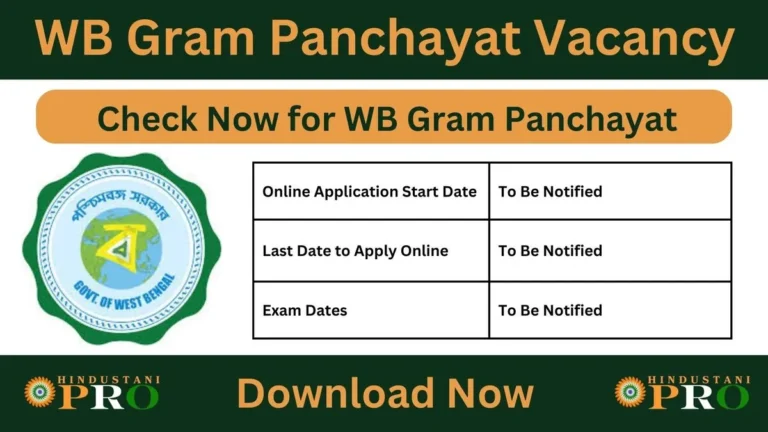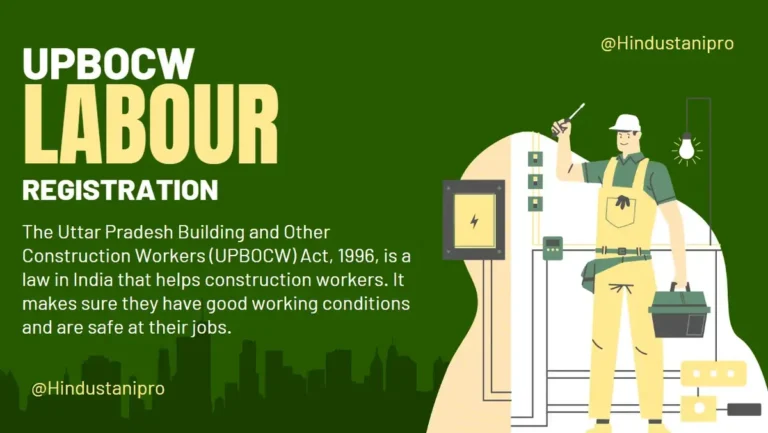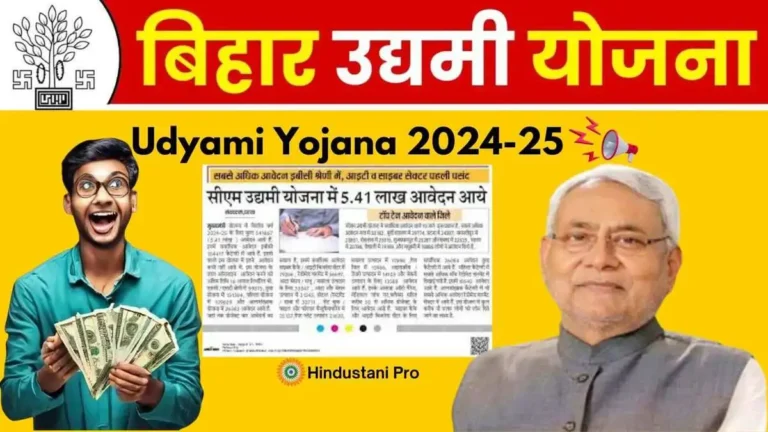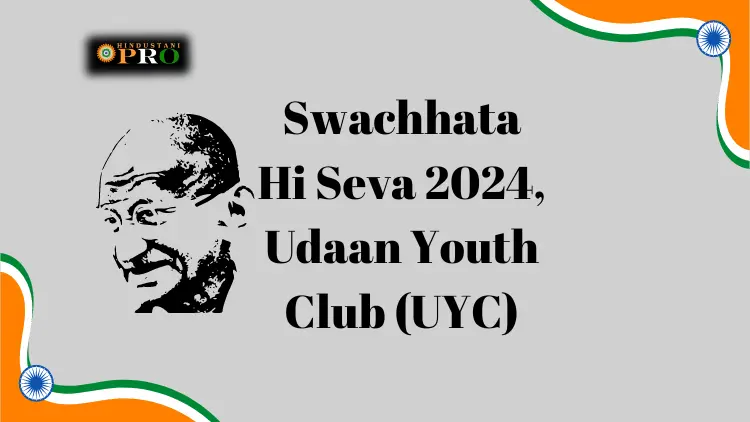RTPS Bihar Service Plus | Download Importants Certificates
The state of Bihar has taken a great step by launching the RTPS Bihar online portal for its residents. Through this portal, people can quickly register and access important services without wasting time.
The RTPS Bihar portal offers various facilities, such as applying for income certificates, residence certificates, downloading ration cards, caste certificates, Non-Creamy Layer Certificates (for both Bihar government and central government purposes), and more. This initiative helps Bihar residents access necessary documents and certificates easily.
In this article, we will guide you on how to apply for Bihar RTPS online, check your application status, apply offline for Bihar RTPS, download certificates, and provide the RTPS customer care number Bihar.
Benefits of the RTPS Bihar Portal
| Services | Benefits |
|---|---|
| State | Bihar |
| Website | Right to Public Services (RTPS) Bihar |
| Income Certificate | Proves your income level for various government schemes and benefits. |
| Residential Certificate | Confirms your place of residence, required for various legal and official purposes. |
| Caste Certificate | Necessary for availing benefits under reserved categories. |
| Non-Creamy Layer (NCL) Certificate | Required for availing benefits meant for backward classes under Bihar Government. |
| EWS Certificate | Helps you access benefits and reservations for economically weaker sections. |
| Ration Card | Essential for subsidized food and government schemes. |
RTPS Versions From 1 to 4 on the Bihar RTPS Portal
RTPS 1 was the first version, which provided basic public services like certificates and made sure they were delivered on time. RTPS 2 made things easier by allowing people to apply online and track their applications.
RTPS 3 improved the experience by adding more services and a better interface. RTPS 4 is the latest version, offering a complete online system for faster processing and easy downloading of certificates.
How to Register online on the RTPS Bihar Portal?
To register online, first, visit the RTPS 4 portal, which is the latest and most efficient version of Bihar’s public services. RTPS 4 offers a complete online platform where you can register and access various services.
- Visit the RTPS 4 Portal: Go to the official RTPS Bihar portal at rtps.bihar.gov.in.
- Click on New User Registration: On the homepage, look for the option labeled New User Registration or Register and click on it.
- Enter Required Details: Fill in your details like name, contact information, and Aadhaar number (if required).
- Set Username and Password: Create a username and password that you will use to log in later.
- Complete the Registration: After entering all the necessary details, click on the Submit or Register button to complete the registration process.
- Verify and Activate Account: You will receive a verification message or email. Follow the instructions to verify and activate your account.
- Login and Apply for Services: Once registered, log in using your username and password and begin applying for the services you need (like certificates, applications, etc.).
Document Required to Registration and download any Certificate.
In Bihar RTPS, when applying for any certificate and registration, you will need the following important documents:
- ID Proof: Aadhaar Card, Voter ID, Passport, or PAN Card.
- Address Proof: Aadhaar Card, Driving Licence, Residential Certificate, Rent Receipt, or Utility Bill.
- Ration Card: Photocopy (Optional, only if available).
- Age Proof: Birth Certificate or Mark Sheet.
How to Download Income, Residential, and Caste Certificates from the Bihar RTPS Portal?
To download the Income, Residential, or Caste Certificate from the Bihar RTPS portal, follow these simple steps:
Steps to Download Income, Residential, and Caste Certificates:
- Visit the RTPS Portal: Open the official RTPS Bihar portal at http://rtps.bihar.gov.in.
- Go to RTPS 2: On the homepage, look for the RTPS 2 option. This section allows you to apply for and download certificates online.
Login to Your Account:
- Click on Login and enter your Username and Password.
Select the Certificate Type:
- Once logged in, choose the certificate you need (Income Certificate, Residential Certificate, or Caste Certificate).
Enter the Required Information:
- Fill in the necessary details, like your application number or reference ID.
Download the Certificate:
- After submission, your certificate will be available for download in PDF format.
- Save the certificate to your device for future use.
If you face any issues, use the Track Application Status option on the portal.
This will help users go directly to RTPS 2 to download their certificates quickly and easily.
How to Check RTPS Bihar Application Status?
To check your application status, visit the Bihar RTPS website and follow these simple steps:
- Go to the official RTPS website.
- Click on the Track Application Status option.
- Enter your Application Reference Number or Aadhaar Number.
- Click Submit to view the status of your application.
- The status will be displayed, showing if your certificate is ready or still processing.
How to Recover Password for Bihar RTPS?
If you have forgotten your password for the Bihar RTPS portal, don’t worry! You can easily recover it by following these simple steps.
Steps to Recover Your Password:
- Go to the official Bihar RTPS portal at http://rtps.bihar.gov.in.
- On the login page, you’ll see the option for Forgot Password. Click on it.
Enter Registered Information:
- You will be asked to enter your Username or Registered Mobile Number.
- Provide the required details as requested.
Receive Password Reset Link:
- A password reset link will be sent to your registered email address or mobile number.
Set New Password:
- Click on the link in the email/SMS to set a new password.
- Choose a strong and secure password, and confirm it.
Login with New Password:
- After resetting, return to the login page and enter your Username and new password to log in.
By following these steps, you can easily recover your password and regain access to your Bihar RTPS account.
How to Apply Offline for Certificates?
To apply offline for certificates like Income, Residential, or Caste Certificates, visit your nearest RTPS center or block office. Following Steps to Apply Offline:
- Visit your local RTPS center or block office.
- Collect and fill out the application form for your desired certificate.
- Attach necessary documents like Aadhaar, Address Proof, etc.
- Submit the form and get an acknowledgment receipt.
- Wait for your application to be processed and a certificate to be issued.
Bihar RTPS Helpline Number
For any queries related to RTPS services in Bihar, you can contact RTPS Customer Care at the following number.
Official Website: serviceonline.bihar.gov.in and serviceonline.bihar.gov.in
RTPS Helpdesk: 1800-3456-215
E-mail Address: serviceonline.bihar@gov.in
Bottom Line
RTPS Bihar portal makes it easy for residents to apply for and download important certificates like income, caste, and residence. It offers both online and offline application options for convenience. The portal helps save time by allowing users to track application status and receive certificates quickly.